The free-to-play first-person shooter game Call of Duty Mobile was created by TiMi Studio. one of the biggest mobile game launches in history, with 250 million downloads as of June 2020, was released on October 1, 2019. Like the majority of video games, COD Mobile supports multiplayer play with friends. We’ll outline the procedures for inviting and adding friends in Call of Duty Mobile so you may use them and enjoy playing with them.
How To Add Friends in Call of Duty Mobile:
You must add your friends in order to enjoy playing with them in multiplayer games; if they accept your request, you can then start inviting them to join you for matches. To add friends on Mobile, follow these steps:
1.Go to the Main menu
2.Select the Friends icon found on the top right of the Main menu

3.Click the “Add Friends” tab..(You’ll be navigated to a new tab where you’ll find the option “Add Friends.”)
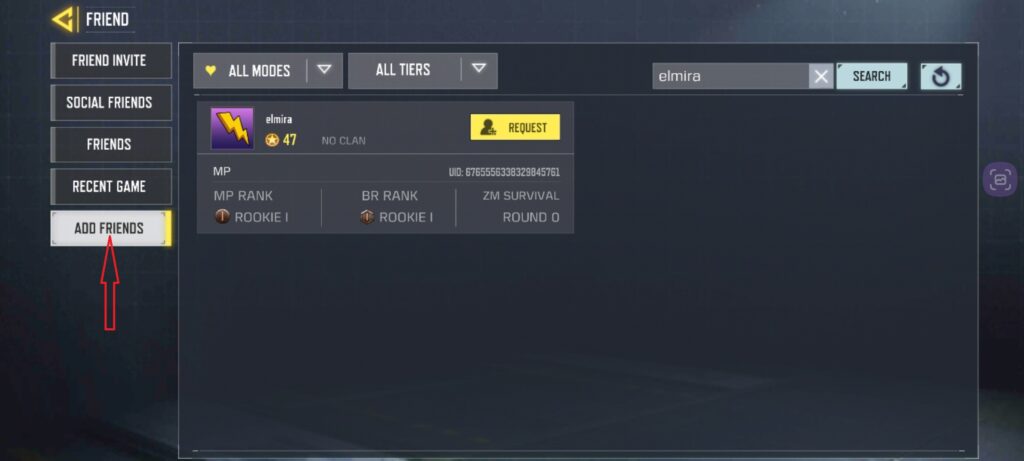
4.In the search field, type the username or user ID of the player you want to add, and then press the Search button.Alternately, you can simply choose any of the most recent opponents you’ve played against.
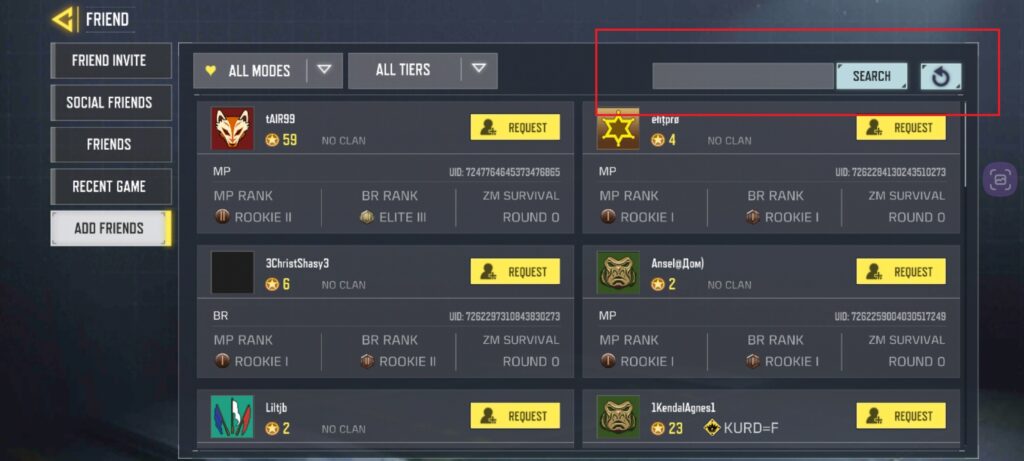
Once the player’s profile that was being searched for shows on the screen, click the request button.

How to invite your friends to a match:
Once you’ve added your pals to your friends list, you can form groups of two or four to take on your opponents in combat.
Now that your friends are added on your account, you can already invite them to play with you by following these steps below.
Select the multiplayer menu.
Choose the Invite friends option that should be right below the Ranked Match setting.All of your online friends should appear on the right side of the screen.
Join a match and choose the names of the online buddies you want to invite.You should be able to see all of your friends who are currently online on the tab that’ll open.
The friends who accepted the invite will be added to your lobby,Once all of your friends accept your invitation, you can click on the Start button and jump right into the action.
