The greatest way to enjoy a multiplayer game like Fortnite, which is taking the world by storm, is with friends. We’ll show you how to add friends on other platforms and how to invite them to the mobile test in this brief instruction.
Because Fortnite is a cross-platform game, Xbox and PC players can play together, Nintendo Switch and mobile players can play together, and so on.To play with a friend who’s using a different platform, you need to add them.
How to Add Friends on Fortnite:
1.Launch Fortnite,
2.Click or tap the friends icon that looks like human silhouettescon located at the top right corner of the main menu screen.

3.If you’re playing on a PC or mobile, click or touch ADD FRIENDS and Enter the Epic display name of your friend Tap on it to proceed.
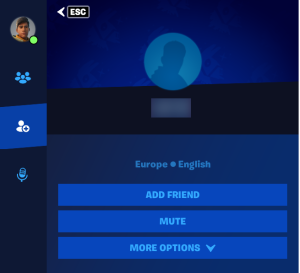
4.Select the Friend’s Username OR EMAIL, and enter your friend’s Epic Games display name
![]()
Xbox One users can access this field by pressing A. Nintendo Switch users use the B button. PlayStation 4 users, tap X.
5.Send Friend Request:If you enter your friend’s display name or email address correctly, You will receive a notification that the friend request has successfully been sent

6.If your buddy accepts, they will appear in the EPIC FRIENDS area of your friends list.
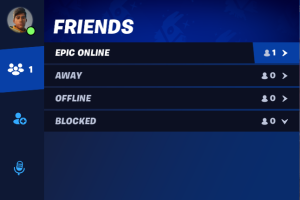
7.Playing with Friends: After receiving a positive response to your friend request, you can invite your friends to join your Fortnite party or to join their party. You can now participate in group gameplay in duos, squads, or other game variants.
It’s vital to be aware that different mobile devices may have slightly different processes for adding and maintaining friends in Fortnite. The fundamental procedures described above should serve as a guide, however there might be a few small differences depending on the particular game version or device you’re using.
You can invite and add friends in Fortnite on mobile devices by doing the following, and you can play the game together.
