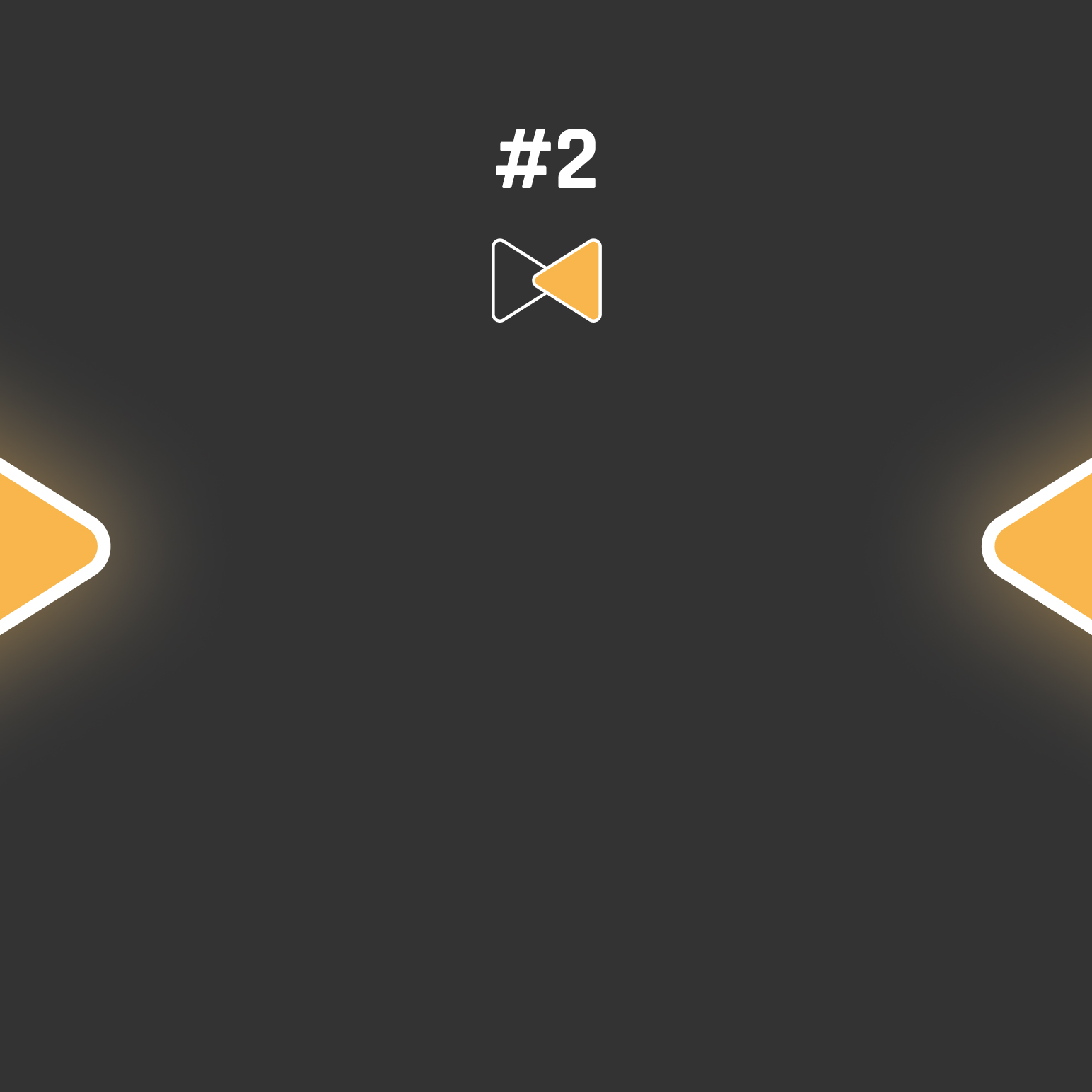Hello Dear Smartgamers Users
In this tutorial I’m going to show you our rules and preparation for playing your desired games, let’s do it First of all, you can access our latest version of rules from the menu, and then the rules page
On our rules page, you will find two types of rules, the general rules, and the rules for each game
as a player and user of the app, you have to be aware of the rules and always check them out, and don’t forget to read the rules for the game that you want to play
If any of our rules get any update or we add another rule or change the current, we will notify all members through the notification, so check the notification frequently
if you are a registered user, it means that you’ve accepted the rules and terms of use, be aware of the fact that everything in smartgamers is prepared for you to enjoy playing your game and earn real money, so don’t try to break any rule as it might lead to account suspension
Great, now that you’ve read everything about your game and rules let’s explain the main page of the app and the games section
at the top of the screen, there is your menu and alerts section, and then we have the slider, and your info and balance, your winning and losing history, by choosing wallet you can deposit or withdraw or see your recent transactions
The select and play section is where the magic happens, based on the games that you’ve chosen, you will see them here, for example, I’m choosing FIFA 23
Here in FIFA23, we can see multiple important sections, the device selection, your balance, and the available rooms to start the challenge first of all, make sure to have the right device selected, I’m going to choose ps5
After that in the room’s section down here, we can see a free room and tournament countdown
Here, you can see when a tournament begins, you can start multiple rooms with various entries, and everything else is just like a free room in a paid room, you can see how much it costs to enter the room, and how much you receive when you win the match
tournaments will be available at the time that is counting down, but to show you how to start a game and find an opponent, well go to the
free room, let’s go
as you can see to enter a challenge your opponent must find you, and you have to put in your game card ID so that you can find each other
after entering the room you can see your info, like the game and the device that you’ve chosen, be aware that this search for the opponent will be continued even when you close the app so be extremely careful about leaving your account in searching mode
Excellent, now that you’ve found your opponent, make sure to find them in the game via their game card Username or ID After checking the info, chat with your opponent and make a good communication
and before playing make sure to read the rules again and check the info, if its ok, have fun playing and earning real money
for more tutorials about how to submit your report in different games and judgment requests visit our website, smartgamers.net